Instructions/Info
Use this page to sign up via PayPal. Use Get Quote to pay with a company Purchase Order. See About Subscriptions for what the different Subscription levels offer.
When you use a crdit card to subscribe to CheckTLS, we never see your card info. As described in Subscription Payment Options, subscribing a two screen process: we ask for your Subscription information below, then PayPal asks for your payment information on a second screen.
The information we keep:
- Subscription Level
- Choose your subscription level and a payment period.
- UserCode
- Choose a login id. We recommend your main email address.
- Password
- Choose a password to protect your account.
- Your Name
- Enter your name in case we need to contact you.
- Enter your email address in case we need to contact you. It is always good to have a second email address on file.
Clicking Subscribe takes you to PayPal to enter your payment info on this screen (click to enlarge):
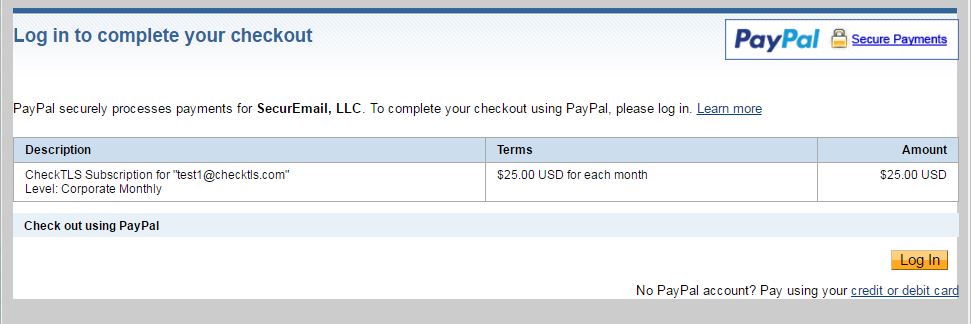
The important part is the lower right.
Use the yellow Login button to sign up for a monthly CheckTLS Subscription. You can use an existing account or sign up for a new one.
Or use the "No PayPal account" right under the yellow Login button to just pay a one-year Subscription one time.
After you complete your transaction on PayPal, you are returned to our site where you can login and start using our service. Login by clicking the Login button in the top right of every CheckTLS screen, or by choosing Login under the Subscription menu.
